If there is one thing I've learned during my career, it's that students thrive in a structured environment. We know what can happen when the daily classroom schedule gets disrupted (or there is a lack of structure). This is especially true if you've worked with students who have special needs or particular diagnoses.
Now that we cannot control (or structure) the physical space our students are working from, it is up to us to create structure within the virtual classroom. Let me share with you how my team and I have done it...
DAILY MORNING ANNOUNCEMENTS
This cannot be stressed enough. The daily morning announcements help start the day. They give students a reason to get up, prepared, and logged in. In the event students do not make it to the live announcements, they have the option to start their day with the announcements on replay.
I get it. Starting a YouTube channel and prepping for morning announcements every. single. day. can seem like an overwhelming task. However, it is worth its weight in gold. Set aside your insecurities, face the challenge of learning the technology, and do it.
TASK CHARTS
Our team provides Task Charts twice a week. On Monday students get a chart for Monday and Tuesday. They get a second set on Thursday for Thursday and Friday tasks.
Wednesdays have become official Catch Up days. Students receive a special Catch Up chart that lists the tasks from the previous 4 days. If students have all tasks completed, Wednesday can be a day of rest or an opportunity to explore other activities within our Google Classroom.
Students use these charts to organize their work. In their Google Classroom we provide one set they can edit and one set that is VIEW ONLY in the event they delete or lose the other one.
MEETUP SCHEDULES - BONUS ZOOMS
We are rolling into week 8 of distance learning. We have a pretty consistent meetup schedule. The students have the schedule uploaded into their classroom each week so they know the times and topics for the week.
My team and I rotate the responsibility and hosting for that slot. It is a time when students can click in and learn more about a specific topic. Each week has a theme. Last week we highlighted Mathematicians, next week we will be talking about Leaders in the Women's Suffrage Movement. Other topics have been: Important Places in New York During the Revolutionary War, the 3 Branches of Government.
The format is always the same. We use a 5 Ws approach. Keeping the format the same helps provide that bit of structure for the students as they listen and learn about a new topic. After the meetup, we post the slides with details and pictures into Google Classroom to give our students an opportunity to read through the material again. We sometimes provide links to other related resources (articles, YouTube videos) the students might enjoy.
MEETUP SCHEDULES - SOCIAL ZOOMS
The social meetup is more popular than the Bonus Zoom slot. But that's no surprise because this is the time of the day when we play a game, do some directed drawing, or hold dance parties and singalongs! This time is designated for connecting socially with our students.
Dance Parties have been happening on Fridays. My teammate puts together a playlist within her YouTube channel and while we are all linked into the Zoom, one person screen shares the video and another one plays Ryan Seacrest. The more popular videos are the ones where students can watch lyrics (ala karaoke style) or the videos where players have recorded themselves playing a dance game and posted their performance for others to watch. Students are getting more comfortable with getting up and dancing along with the videos. We've even started to take requests. Anyone have a good link to Bohemian Rhapsody?
You can make your dance party even more fun by choosing a theme and dressing up.
 |
| 80s Dance Party! |
MEETUP SCHEDULES - BOOK CLUBS
We are about to start a novel. We are adding a meetup to our schedule to help students get through the material and provide structured support. We won't be using the same platform (Zoom) and will be moving to Google Classroom Meet due to better audio capabilities. In the meetup schedule, students will see that it is in a different place. The schedule is color-coded to emphasize the change.
Generally speaking, all of our meetups have been in Zoom. We post the schedule on Monday so the students know when and where to show up and what the topic will be. Keeping the same schedule in place helps with structuring your meetups and giving students a sense of familiarity. They can expect a meetup at the given times. It's a small structure that goes a long way in creating a predictable environment.
SPIRIT WEEKS
Who doesn't love a great Spirit Week? These rare special weeks in a physical classroom can happen every week in the virtual one! Our school is a Positivity Project School, so for the past couple of weeks we have been combining our spirit weeks to the 24 strengths. Again, using a theme, we match up the daily spirit to a strength within the program and present students with a challenge to practice that strength. Last week was Disney-themed, next week will be Star Wars!
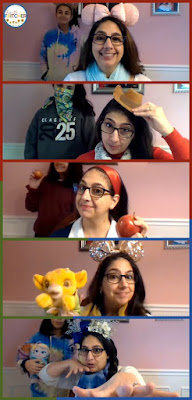 |
| Disney Week! |
Students who dress or complete the challenge are encouraged to snap a pic and share it. We recognize the student for their efforts by posting the pic in our social classroom: the Fourth Grade Forum.
ACADEMICS
Just with your physical classroom, a structured approach to academics is important in the virtual classroom, too. You can create a structure with academics in different ways.
When Assignments Are Posted
The expectation has been made that math and literacy are "every day" (sans Catch Up Wednesdays). Social Studies lessons are on Mondays and Thursdays, Science lessons are on Tuesday and Fridays.
Where Assignments Can Be Found
We have specific Google Classrooms for each subject area. Within the subject area we have been using "Topics" to keep the content organized. If you have just one Classroom where you are loading everything all together, I strongly recommend you start using "topics" to organize the material and lessons.
Use Due Dates
When you assign a due date it syncs in Google Classroom to show up on the left side of the student's dashboard in the "Upcoming" area when they log in. Using due dates helps the students know what is expected for work and when it is due. It becomes a "to do" list for the student. It is a nice alternative if students don't have Task Charts. Although my team and I use due dates, we accept work at any point. The purpose and function of due dates is to provide structure and a plan for organizing work completion.
Number Your Assignments or Use Dates in the Title
When you prepare a lesson for Google Classroom, you need to type in a title. My teammate has been numbering and dating the math assignments - "Math Assignment #24 - Tuesday 4/28". In Literacy and Content we have been using the date and topic of the assignment - "April 30: Around America to Win the Vote" "May 1: Teeth Brushing".
Using either numbered assignments or dates helps both you and the students/families. When we have had to navigate parents through their child's classroom to determine what work needs to be completed, it has been very helpful to use the titles to indicate what is done and what needs to be done. Although there are other places for students and families to locate and track work in Google Classroom, this simple system has proven to be a life boat for parents trying to navigate these choppy waters.
Keep Your Instructions Consistent
When typing in directions for assignments, we stick to basics. We number the steps needed to complete a lesson. We also let students know if materials needed are linked below the instructions or are already within the students' Drives.
As I was leading my students through a digital notebook we had started before quarantine, I set up the instructions in two parts and used capital letters to differentiate what students needed for the assignment and what tasks they needed to complete.
GOOGLE CLASSROOM INSTRUCTIONS EXAMPLE
YOU WILL NEED THE FOLLOWING:
SAP: Slides 27 & 28 (already in your Drive)
Screencast (linked below)
Video: History Brief: The Second Continental Congress (linked below)
Video: History Brief: Fort Ticonderoga and the Battle of Bunker Hill (linked below)
TASKS TO COMPLETE:
Watch the Screencast
Watch the Videos
Fill in SAP Slides 27 & 28
Keep Students' Responses Similar
Now is not the time to try something brand new or overly complicated. Stick with responses students are familiar with and have had practice completing. Three of the go-to responses my team uses are 3-2-1s, Memory Boxes, and 5 Square Organizers. From the student perspective it gives students an opportunity to demonstrate their learning in a unique way without the panic of answering incorrectly. From the teacher perspective, it takes minimal time to bring the slide up and quickly assess the student response.
These 3 responses work with just about any lesson or content. They are highly adaptable and help students keep their cognitive load on responding to the material rather than figuring out the expectations of the response.
So easy-to-use! Go digital today!
You can get your own copies of these easy-to-use Response Slides (plus 2 other Slides for Reading Response!) when you subscribe to my email list. Click the graphic below and join today!
As we continue to adjust to this new way of learning, a structured system is more important than ever before. It's never too late to start! Just as we adjust things in a physical classroom, you can do the same in your virtual classroom. Find one way to structure your virtual classroom. When it feels natural and well-understood, add another structure. My team's virtual classrooms did not have this much structure 8 weeks ago; I imagine there will be additional adjustments as we work toward the end of the school year. Start adding structure tomorrow - you won't be sorry!